Listening to Your Suzuki Violin Music
Accessing the Suzuki violin recordings is a critical element of your Suzuki Method education.
Here are different commonly used music apps and purchase options.
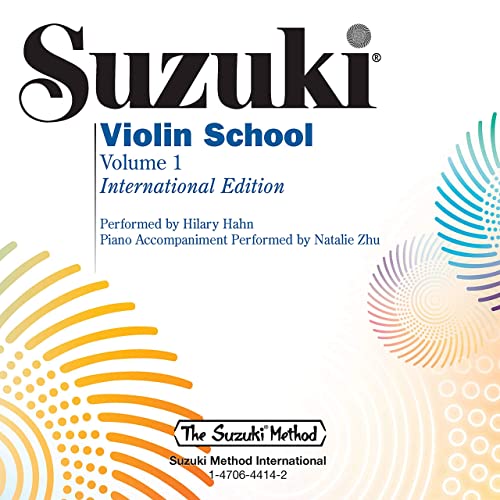
Mattix Music Studio recommends…
Purchase the music through Alfred Music or Amazon. That way you have the latest and best recordings.
What does Ms. Katie do personally?
Ms. Katie purchased all the albums from Alfred Music and downloaded the recordings to her devices. She uses Purple Play to slow down recordings as needed, but most of the time she uses the IMTEX website for slowed versions and small practice spots.
What are the best and most recent recordings?
Books 1-3: Hilary Hahn, violin & Natalie Zhu, piano
Books 4-6: Augustin Hadelich, violin and Kuang-Hao Huang, piano
Books 7-8: Koji Toyoda, violin
Scroll down for paid and free listening options.
Where to purchase Suzuki Violin Books 1-3
Where to purchase Suzuki Violin Books 4-6
Suzuki Violin Book 1
Suzuki Violin Book 3
Suzuki Violin Book 8
What about Books 9 and 10?
Suzuki Violin Books 9 and 10 are the Mozart Violin Concerto No. 5 in A Major and No. 4 in D Major.
We recommend listening to the recordings below because they use the same cadenzas as the Suzuki books (Joachim) and are standard interpretations of the concertos.
Of course, you may have a different favorite performer of your own, and feel free to explore other cadenzas and recordings on your own.
These recordings are easily found on streaming platforms and YouTube.
Violin Concerto No. 5 in A Major (Suzuki Book 9)
Hilary Hahn, violin with Paavo Järvi, conductor and the Deutsche Kammerphilharmonic Bremen orchestra
or
Isaac Stern, violin with George Szell, conductor and the Szell Columbia Symphony Orchestra
Violin Concerto No. 4 in D Major (Suzuki Book 10)
Ray Chen, violin with Christoph Eschenbach, conductor and the Schleswig-Holstein Music Festival Orchestra
or
Isaac Stern, violin with George Szell, conductor and the Szell Columbia Symphony Orchestra
PAID OPTIONS
1. Alfred Music & Purple Play App
Purchase from Alfred and then download the tracks to your devices. The Purple Play app is clunky and frustrating in general so you’ll want another way to play the album. However, Purple Play is useful for slowing down the track so students can play with the recording and piano accompaniment.
Purple Play in App Store
Purple Play in Google Play Store
Pros:
-
-
- Latest recordings
- You can control the playback speed (slow down for student paced practice)
- Instantly linked to your Alfred Music account
-
Cons:
-
-
- Purple Play app needs to be downloaded on different devices.
- Alfred doesn’t have Book 7-8 available to purchase at this time.
- Most expensive download ($15.99)
-
2. Amazon
Pros:
-
-
- “Alexa, play Suzuki violin book 1”
- Latest recordings
-
Cons:
-
-
- You may need to download the mp3s to your iTunes account to play them
- Amazon Music subscription required or $8.99 per album
-
FREE OPTIONS
1. IMTEX
Mattix Music Studio purchases a subscription to IMTEX, a web-based database with tons of recordings and resources. Upon enrollment into our program, your teacher will give you our access key to log in and begin using the recordings. Suzuki students will be using IMTEX regularly in Group Class and you may use them in your private lessons as well.
2. Spotify
Search for “Suzuki Evergreens”
3. YouTube
Violin Book 1 Playlist
Complete Book 1-10 Playlist
4. Amazon Music
Suzuki Evergreens
Violin Book 1 from Suzuki Evergreens
Need help navigating your Suzuki listening?
Reach out!
Our staff would be delighted to talk with you and help you decide what is best for your family.
[email protected]
708-638-3027
